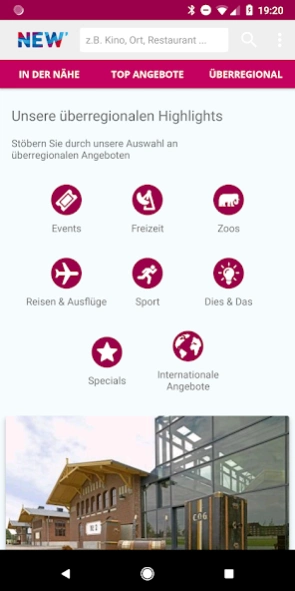NEW Card App 6.4.0
Continue to app
Free Version
Publisher Description
NEW Card App - Free for NEW Energie's customers - your NEW Card app.
Whether leisure, culture, musical, sports or shopping: Anyone who has the NEW card can save you money - for themselves and the whole family!
For example, visit the Movie Park Germany, the Fort Fun Adventure Land or Efteling. With the NEW Save card directly 40 euro with a family of four, for example, in the Movie Park Germany during the summer months.
Activate your personal digital NEW card in the comfort of this app. To have your card with you always. All you need is your NEW contract account number. These can be found on your last energy billing
The benefits include:
- Carry all deals for NEW card handy at all times with them.
- Search your leisure activities by keyword, location, or interests.
- Browse through our top deals and national highlights.
- Save your favorites in a watch list.
- Let yourself guide by routing directly to the NEW card partners.
- With our news, we of course keep you up to date.
- Activate your digital NEW Card, so you can use your rebates anytime.
More information is available at www.new-card.de
or phone 0800 6 886881 (free)
About NEW Card App
NEW Card App is a free app for Android published in the Food & Drink list of apps, part of Home & Hobby.
The company that develops NEW Card App is NEW AG. The latest version released by its developer is 6.4.0.
To install NEW Card App on your Android device, just click the green Continue To App button above to start the installation process. The app is listed on our website since 2023-07-24 and was downloaded 1 times. We have already checked if the download link is safe, however for your own protection we recommend that you scan the downloaded app with your antivirus. Your antivirus may detect the NEW Card App as malware as malware if the download link to com.dialog_medien.newcard is broken.
How to install NEW Card App on your Android device:
- Click on the Continue To App button on our website. This will redirect you to Google Play.
- Once the NEW Card App is shown in the Google Play listing of your Android device, you can start its download and installation. Tap on the Install button located below the search bar and to the right of the app icon.
- A pop-up window with the permissions required by NEW Card App will be shown. Click on Accept to continue the process.
- NEW Card App will be downloaded onto your device, displaying a progress. Once the download completes, the installation will start and you'll get a notification after the installation is finished.